Try harder... Be better!Our networks
 Support us
Support us 
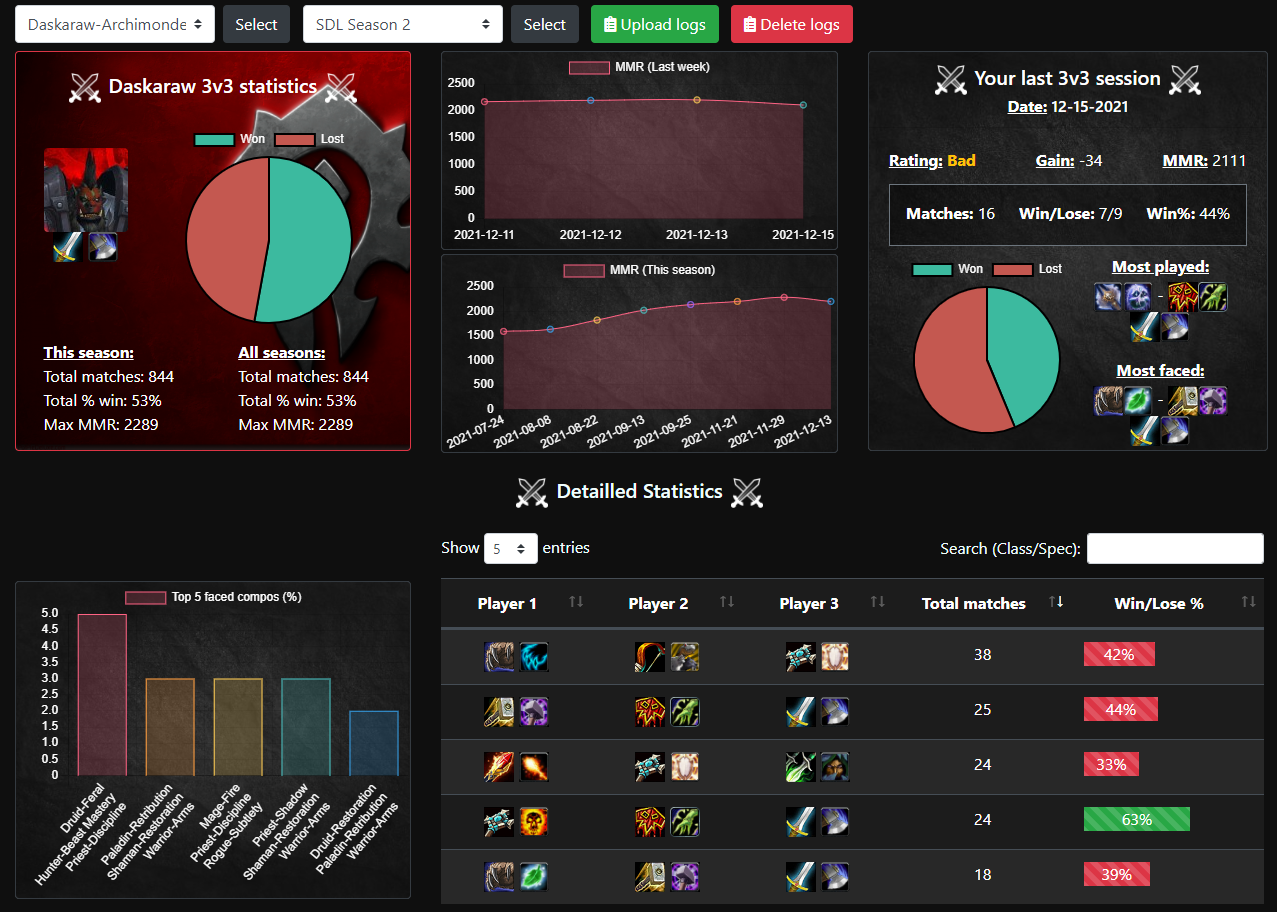
Get all your detailled statistics of your arenas matches!
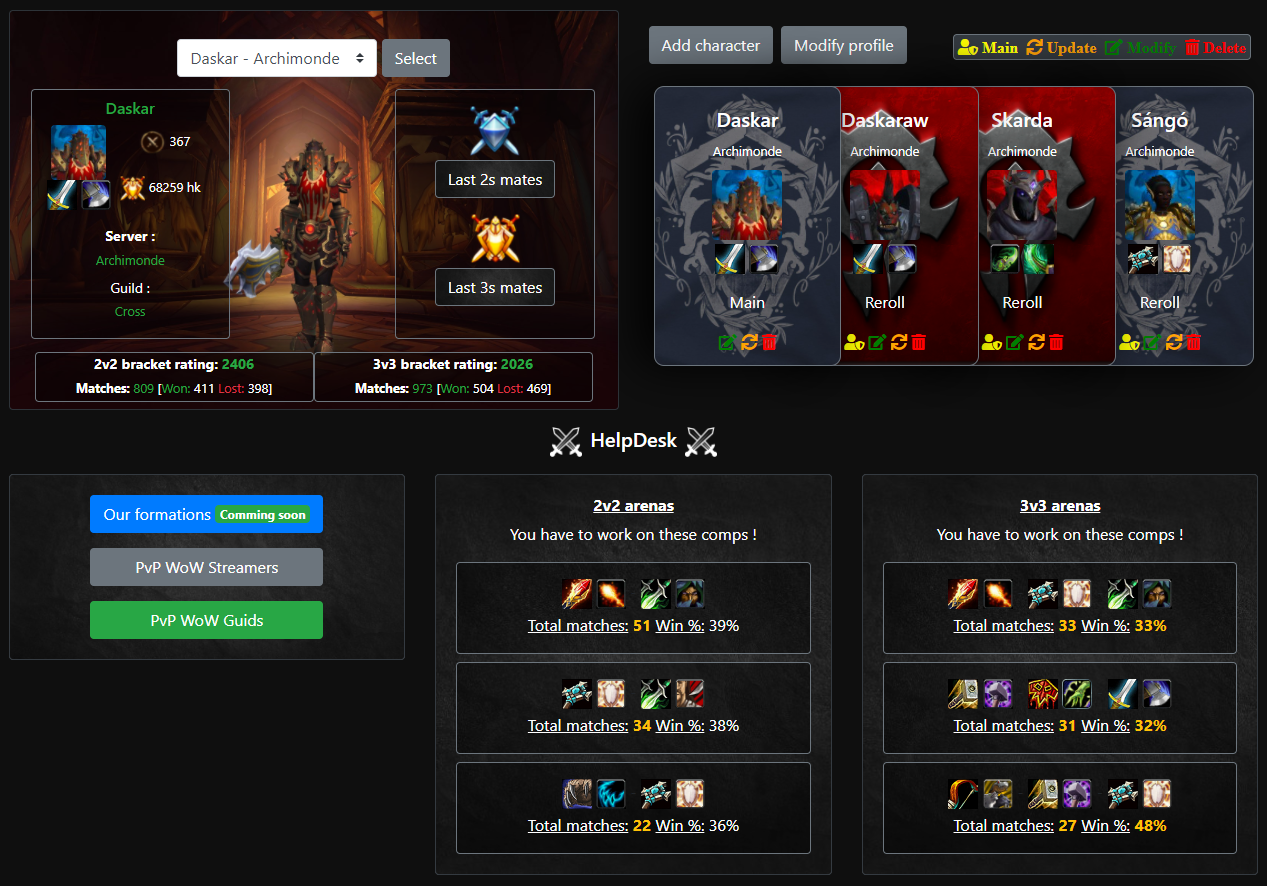
All generals informations about your characters. Look your helpdesk to find solutions to improve your gameplay: on which compos you have to work, streamers, guides etc...
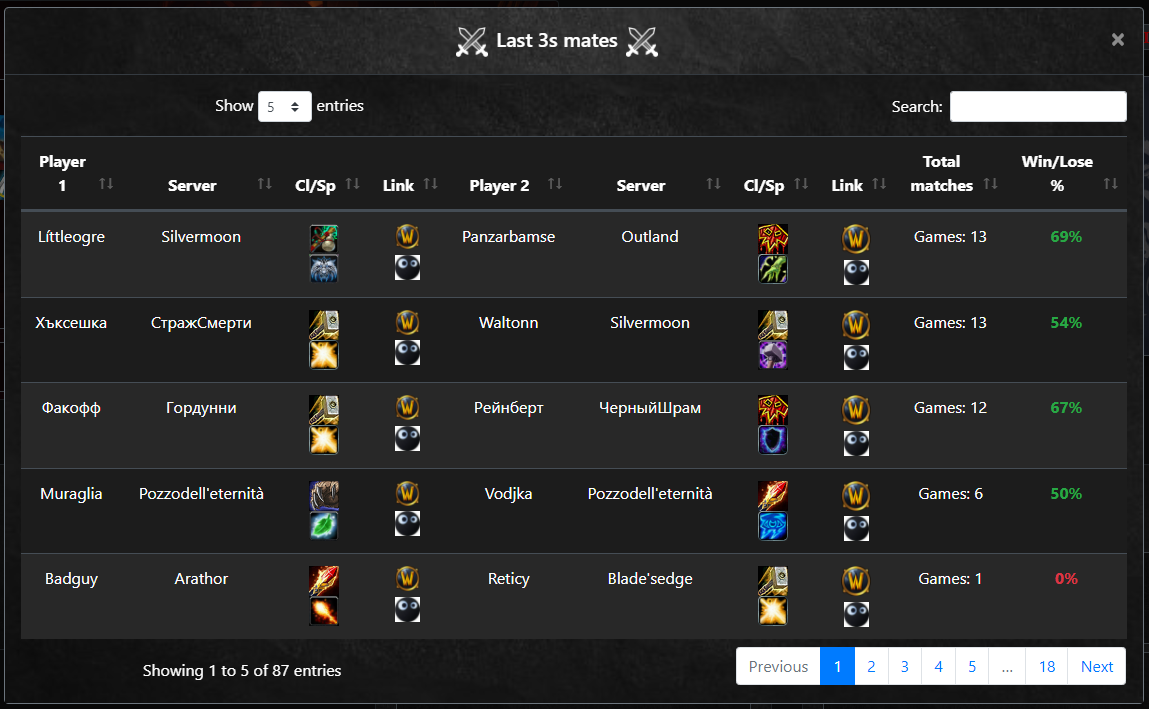
All mates you played with, win/lose %, WoW armory and Check PvP profiles!
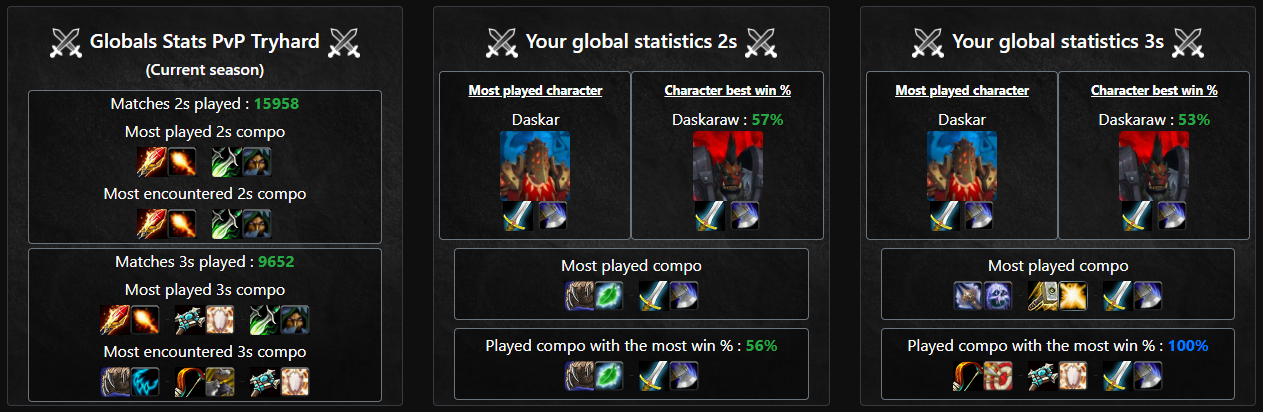
Statistics from all your characters and all users of Pvp-Tryhard!
First, you have to install the addon REFlex:
Download and install the addon REFlex on Curse.
Addon on Curse: here
Support the creator: here
In game, the only one action that you need to do is to copy your logs at the end of your arenas session:
Select your ranked bracket (2V2/3V3) and "This season"
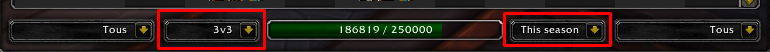 Click on the REFlex icon near the mini-map.
Click on the icon "D".
Click on the REFlex icon near the mini-map.
Click on the icon "D".
 Select all your logs with the icon at the top left and copy them (ctrl-c).
Select all your logs with the icon at the top left and copy them (ctrl-c).
 Attention: you can not mixe 2s and 3s logs on PvP-Tryhard. Be careful to select 2v2 or 3v3 (not all).
Then:
Go on 'My matches' tab. Select your arenas type (2v2 or 3v3), then select your character.
Click on the button "Upload logs". Paste your logs, and upload them.
That's all ! Your matches will be added and all your statistics will appears.
Attention: you can not mixe 2s and 3s logs on PvP-Tryhard. Be careful to select 2v2 or 3v3 (not all).
Then:
Go on 'My matches' tab. Select your arenas type (2v2 or 3v3), then select your character.
Click on the button "Upload logs". Paste your logs, and upload them.
That's all ! Your matches will be added and all your statistics will appears.